Solid-state drives (SSDs) are fast becoming the standard for data storage because of their many advantages over hard disk drives (HDDs). Here are the top five reasons SSDs are better than HDDs for Macs. SSDs are more reliable All types of disk drives are more likely to fail with age, but SSDs are more resistant […]
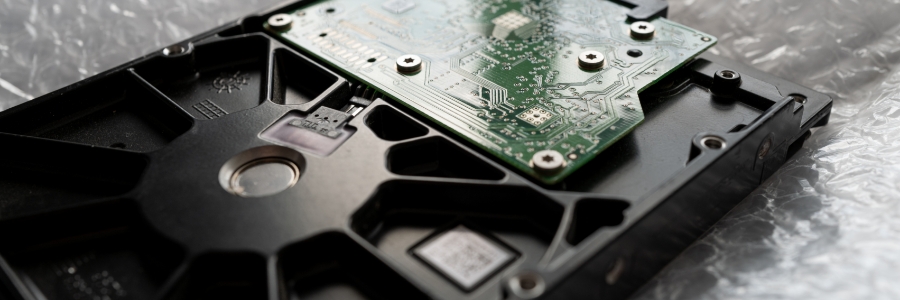
5 Reasons SSDs are better than HDDs for Macs

Viva Insights: An essential business productivity tool
Viva Insights uses the power of data and analytics to help businesses of all sizes improve their employees’ productivity. Let’s learn more about this business productivity tool and how it can benefit your organization. How does Viva Insights work? Viva Insights shows users personalized recommendations that can help them do their best work.

How to give a knockout PowerPoint presentation
It’s not easy to stand in front of a group of people and deliver a PowerPoint presentation. But don’t worry, here are some tips and tricks that will help you give presentations that will impress your audience. Understand your target audience Before preparing your presentation, do some research about your target audience.

Android ransomware: How it works and how to protect yourself from it
In recent years, ransomware has become increasingly sophisticated and widespread, infecting not just Windows PCs but also Android smartphones and tablets. If you’re concerned about the security of your Android devices and your business, read on for tips on how to protect yourself from mobile ransomware.
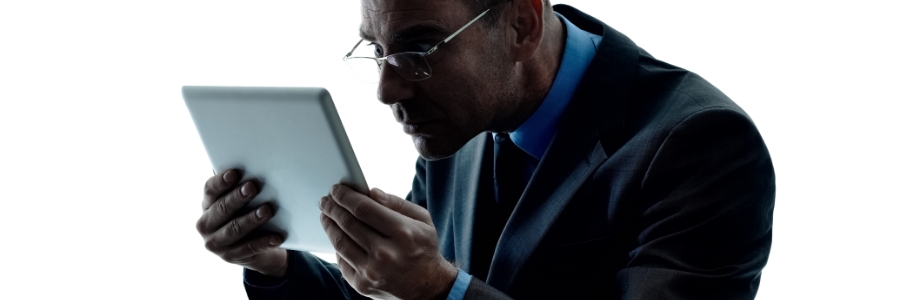
Why you shouldn’t jailbreak your iPad
Only Apple-approved apps found in the App Store can be downloaded and installed onto iPads and other Apple devices. Users who want to install apps not authorized by Apple often resort to jailbreaking their devices. What exactly is jailbreaking, and what are its effects on your iPad? Read on to find out.
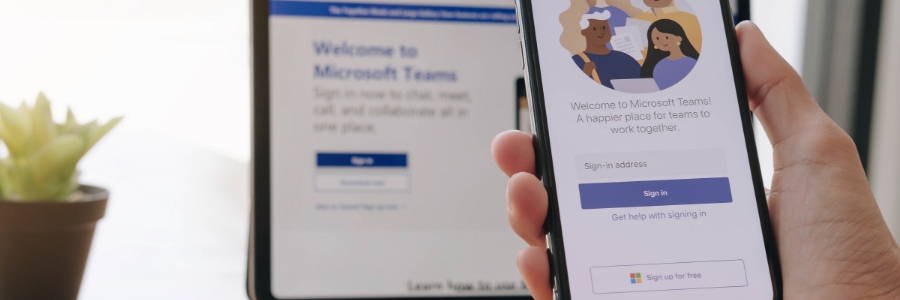
3 Ways to secure Microsoft Teams
Microsoft Teams has become an essential tool in the workplace, with its ability to facilitate communication and collaboration in a remote or hybrid setting. However, as more and more users rely on this platform, its potential as a security risk increases.

Addressing the security challenges Microsoft 365 users face
Microsoft 365 is one of the most popular suites of cloud-based tools and services used by businesses of all sizes. But while it offers robust security measures, the evolving cyberthreat landscape relentlessly puts Microsoft 365 users at risk. This is why Microsoft is constantly looking for ways to address security issues so that your IT […]
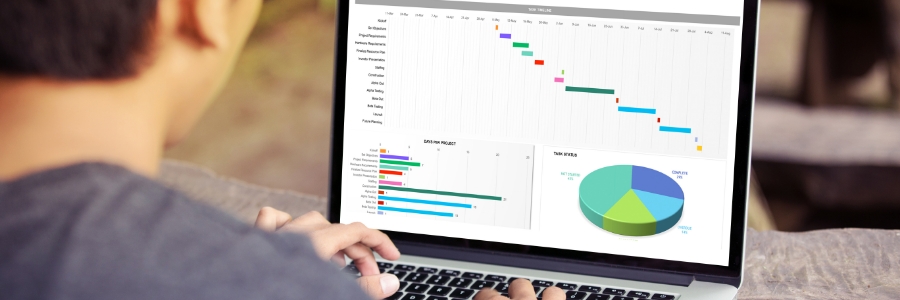
Tips for improving your Excel skills
Are you looking to expand your Microsoft Excel expertise? Do you want to learn how to work smarter with this powerful business tool? This article will provide tips to help you improve your Excel skills. SUM and AutoSum SUM is a function that allows you to add individual ranges, cell references, values, or all three.

How to organize Android apps
Is your Android device’s home screen packed with randomly arranged apps — including those you’ve never used before? A cluttered screen makes it difficult to find the app you want to use. One way to access these apps quicker is to organize them in folders, and this guide will show you how.
