Today, where remote work has become the new norm, having the right tools and apps can make all the difference in staying efficient and productive while working on the go. Fortunately, there are a wide selection of Android office apps available that can help you stay organized, focused and increase your productivity.

Must-have Android office apps to stay efficient on the go

Disk Cleanup tool: What is it and how to use it
Keeping your computer running at peak performance is crucial to smooth business operations. Fortunately, there are plenty of methods and tools available to keep your PC in tip-top condition. One of these is Disk Cleanup, a powerful yet often overlooked solution that can give your PC a significant boost.

Ditch the password pileup and unlock your apps with single sign-on
Juggling multiple passwords can be a frustrating burden, leading to the tempting yet risky shortcut of reuse. Single sign-on (SSO) offers the best of both worlds: effortless access and robust security. What is SSO? In essence, single sign-on is a digital master key.

Fortifying your business against holiday cyberattacks
The festive season is upon us, but amidst the jingle bells and peppermint lattes lurks a silent threat: holiday hackers. As shopping sprees intensify and online transactions skyrocket, cybercriminals see fertile ground for their nefarious deeds. Here are expert insights and top tips to protect your business from holiday hackers.

4-Step guide to choosing a Microsoft 365 plan for your business
The widespread adoption of Microsoft 365 by many businesses is understandable, given its extensive capabilities and numerous business benefits. However, deciding on which Microsoft 365 plan can be formidable, thanks to the plethora of features available.

6 Must-try Firefox features
Are you ready to up your browsing game? Firefox is loaded with features designed for power users. Let’s explore the features that will turn you into a web-surfing whiz. 1. Tailored Firefox toolbar Firefox lets you choose the perfect set of tools for your needs.
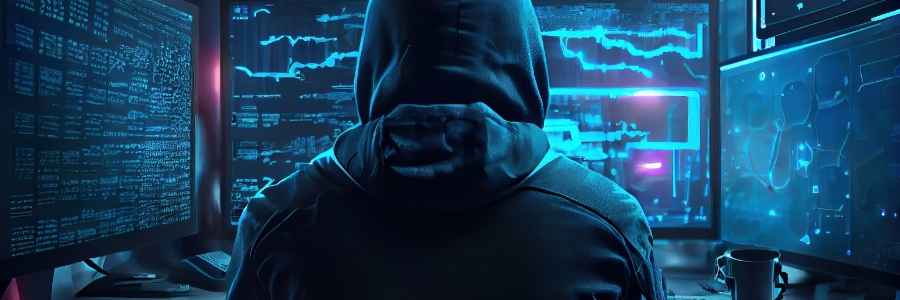
Holiday cybersecurity tips to protect against hackers
During the holiday season, it’s easy to lose focus on work-related responsibilities. Hackers may actively exploit the distractions that accompany this joyous time. While you’re busy with holiday preparations, they’re on the lookout for vulnerabilities in your systems.

Why a solid-state drive (SSD) Mac upgrade is worth every penny
While the initial cost of a solid-state drive (SSD) may deter some Mac users, the long-term benefits and performance gains of SSDs far outweigh the upfront investment. Upgrading your Mac to an SSD is akin to breathing new life into your device, transforming it into a powerhouse of efficiency, speed, and reliability.

Erase with ease: A guide to securely wiping your Android device
Before you decide to sell, donate, or discard your old Android device, it’s important to make sure that all your personal or business data stored on it has been securely erased. Leaving it intact poses significant privacy and security risks, as your files, photos, emails, and other sensitive data might land in the wrong hands.
